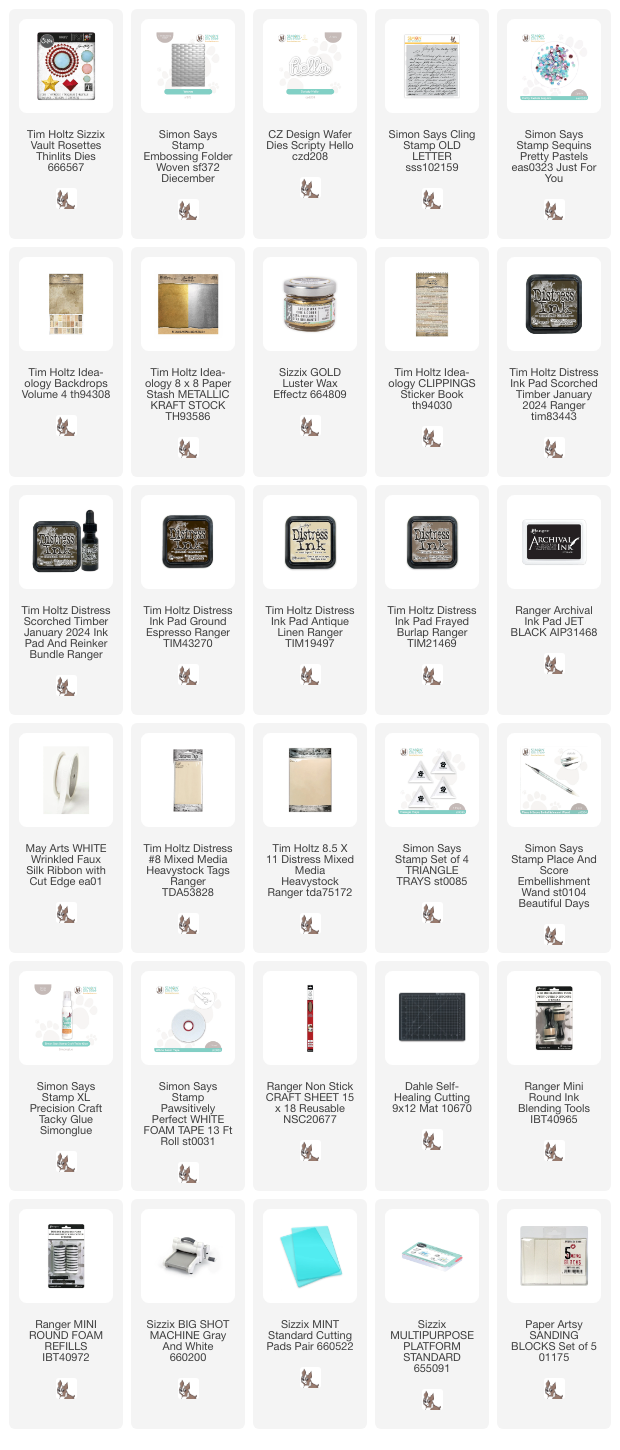Hello crafters! Today I am happy to have a tutorial on the Simon Says Stamp store blog.
Thank you so much for stopping by here today!
Hello crafters! Today I am happy to have a tutorial on the Simon Says Stamp store blog.
Thank you so much for stopping by here today!
Hi friends! I hope you are well and that you had a good weekend with some crafty time. I can't believe that it is already June!
Please note: this post has affiliate links, for which I receive a small percentage of sales generated by the link, at no extra cost to you.
This week we have a Masculine theme at the Simon Says Stamp Monday Challenge Blog. I hope you will join us. Since it is the first Monday of a new month, the team is showcasing products by a specific company/designer and this week it is Tim Holtz. You can find Tim's fantastic range of products here.
We also have a new guest designer and during June Thom Santilla will be joining us. I hope you will visit him on Instagram to see the project he has created this week.
Join us this week in our Masculine challenge! You have a chance to win a $25 gift voucher to do some fun shopping at Simon Says Stamp. You have until Monday 8am Ohio time. 1pm UK time, 2 pm CET to join in.
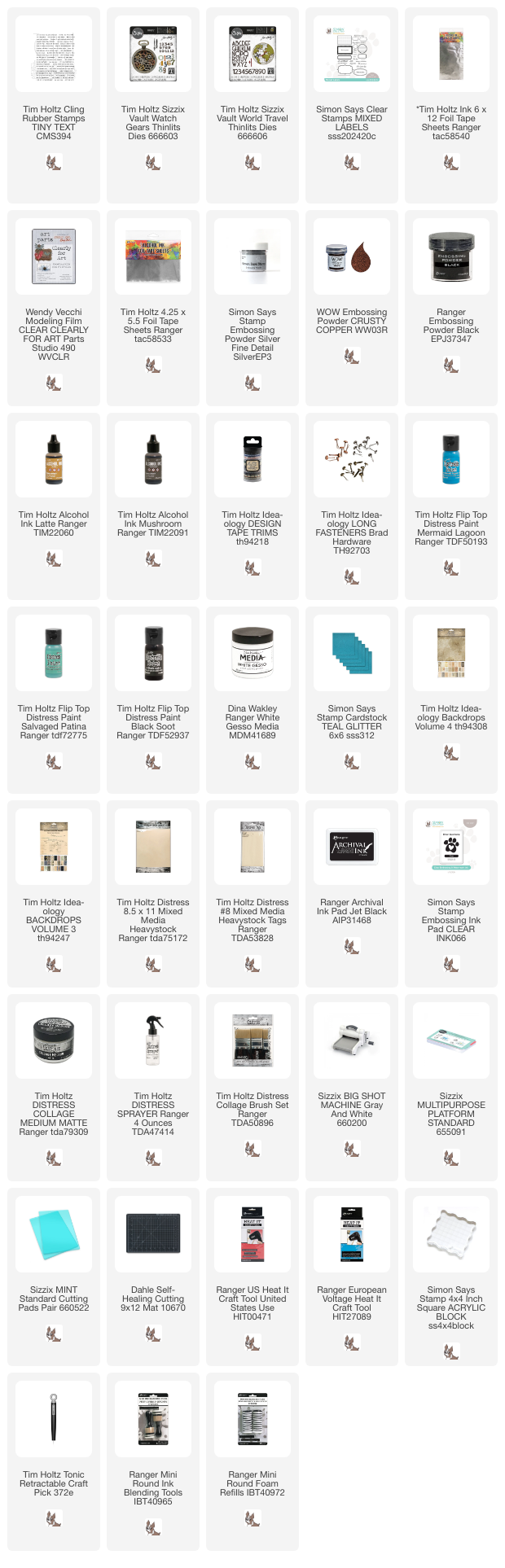
Hello crafters! Today I have a rosette tag to share, using the newest shade of Distress Ink and some fun techniques.
Please note: this post has affiliate links, for which I receive a small percentage of sales generated by the link, at no extra cost to you.
Add more Scorched Timber to the tag, especially at the bottom, but also around the edges. It will accentuate the texture.
Die cut the rosette from Tim Holtz Vault Rosette three times from Tim's Backdrops vol. 4 paper.
Stamp with Simon Says Stamp Not Quite a Dot and turquoise ink.
Ink the edges with Salvaged Patina and Mermaid Lagoon.
Glue the flaps together to form a strip. Ink with Scorched Timber.
Fold into an accordion. Use a bone folder for a crisp edge.
Die cut the star from gold kraft stock paper. Fold and sand the edges. Ink with Scorched Timber.
Glue the star to the rosette. Ink the folded edges of the rosette.
This star design is great and I really like the size of the star.
The gold wax adds a nice touch to the tag.
I also applied wax around the edges of the tag. Die cut Simon Says Stamp Scripty Hello from Tim's Gold Metallic Kraft Stock and from heavystock paper. Ink the latter with Scorched Timber.
I also added some sequins to the tag, for a little extra turquoise.