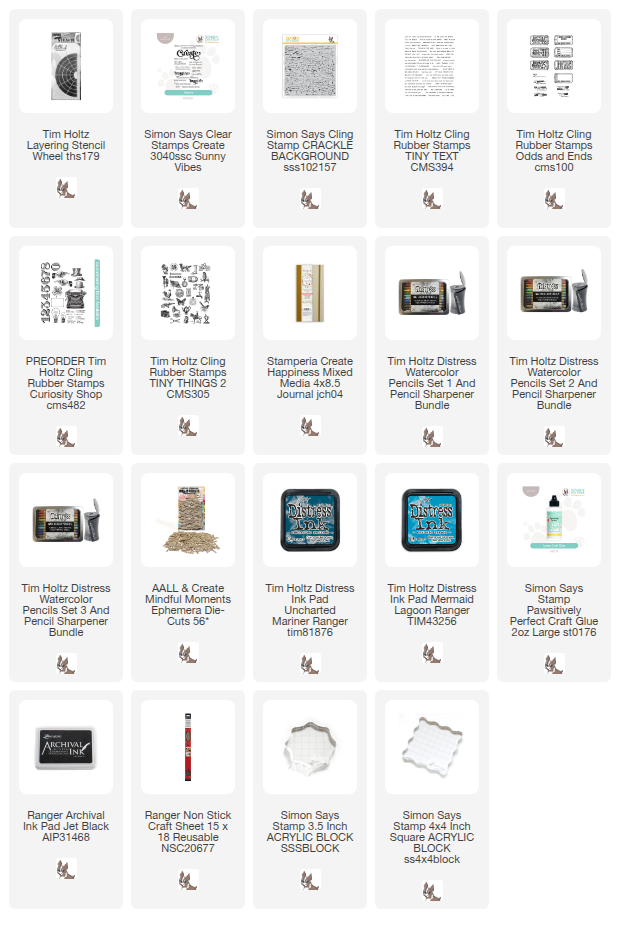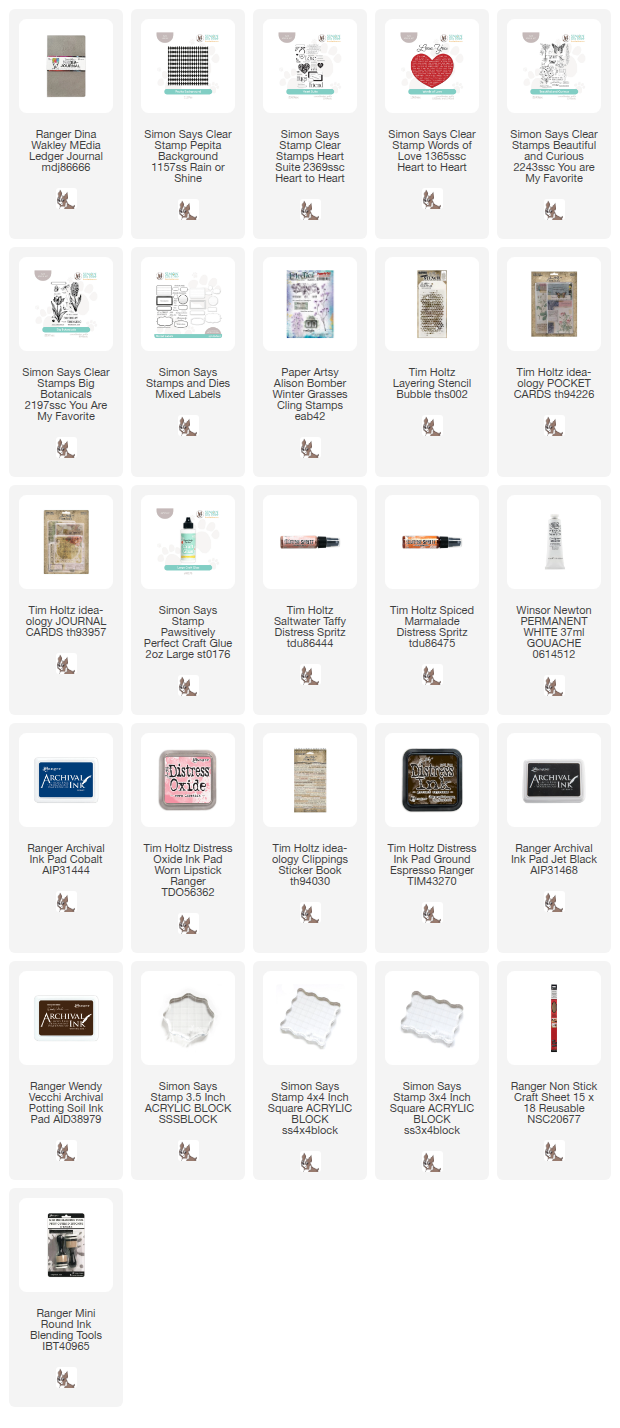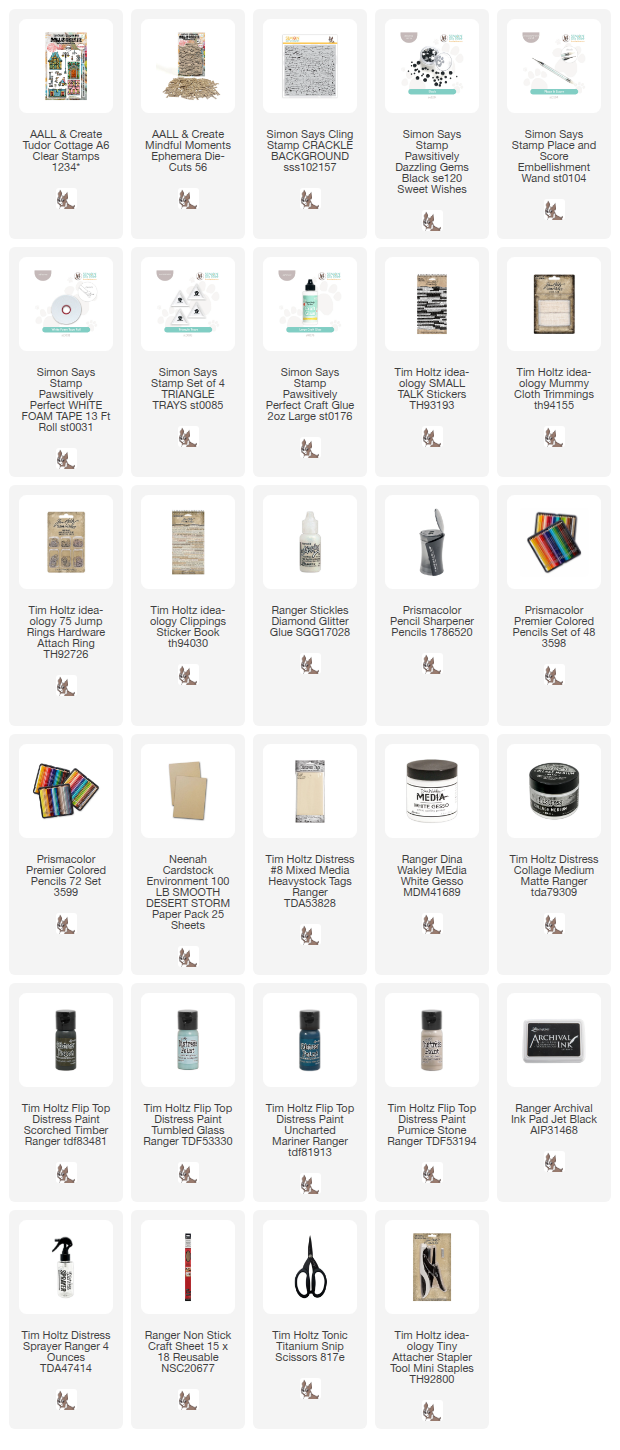Hello crafters! I hope your weekend was good and that you got some crafty time, or a lot!
Please note: this post has affiliate links, for which I receive a small percentage of sales generated by the link, at no extra cost to you.
This week we have a Add Some Texture theme at the Simon Says Stamp Monday Challenge Blog. I hope you will join us! Don't miss the gorgeous project by our February guest designer Cassie Lynch.
Since it is the first Monday of a new month, the team is showcasing products by a specific designer/company and this week it is AALL & Create. You can see their stunning range of products here. You don't have to use AALL & Create products to join, but it is fun if you do.
I made a mixed media tag with a textured background created with word strips, gesso, paint, stamping and a bit of glitter. I used
AALL & Create Mindful Moments word strips and
Tudor Cottage stamp set. A few bits and pieces on my desk also made it onto the tag.
I started with a tag which had been covered with gesso. A paint bottle lid had been pressed into the gesso. Words from
AALL & Create Mindful Moments were glued on the background with Ranger matte medium. Add a layer of medium on top too.
Next, I painted with gesso again, wiping most of it off from the words.
Paint with Distress Paint. Mist with water and wipe some of it off.
Tie the tag with interesting ribbons and fibers. I enjoy using old ribbons and fibers at the moment.
I also added some old beads to the tag.
This is a fun technique to use with word strips or stickers. You can make some of the words more visible if you want to.
Colored pencils on kraft paper is always fun.
I twisted a wire around the tag and thread two beads on it. I found the paper flower on my desk.
I added
Simon Says Stamp Pawsitively Dazzling Gunmetal Gems to the tag. Here you can also see the effect of the glitter better.

Join us this week in our Add Some Texture challenge! You have a chance to win a $25 gift voucher to do some fun shopping at Simon Says Stamp. You have until Monday 8am Ohio time. 1pm UK time, 2 pm CET to join in.
Do you use Instagram? If so please add #sssmchallenge so we can see your entries there too.
Thank you so much for visiting today!
Happy crafting!
Anna-Karin
Supplies:
* Please note: the links are affiliate links, for which I receive a small percentage of sales generated by the link, at no extra cost to you.
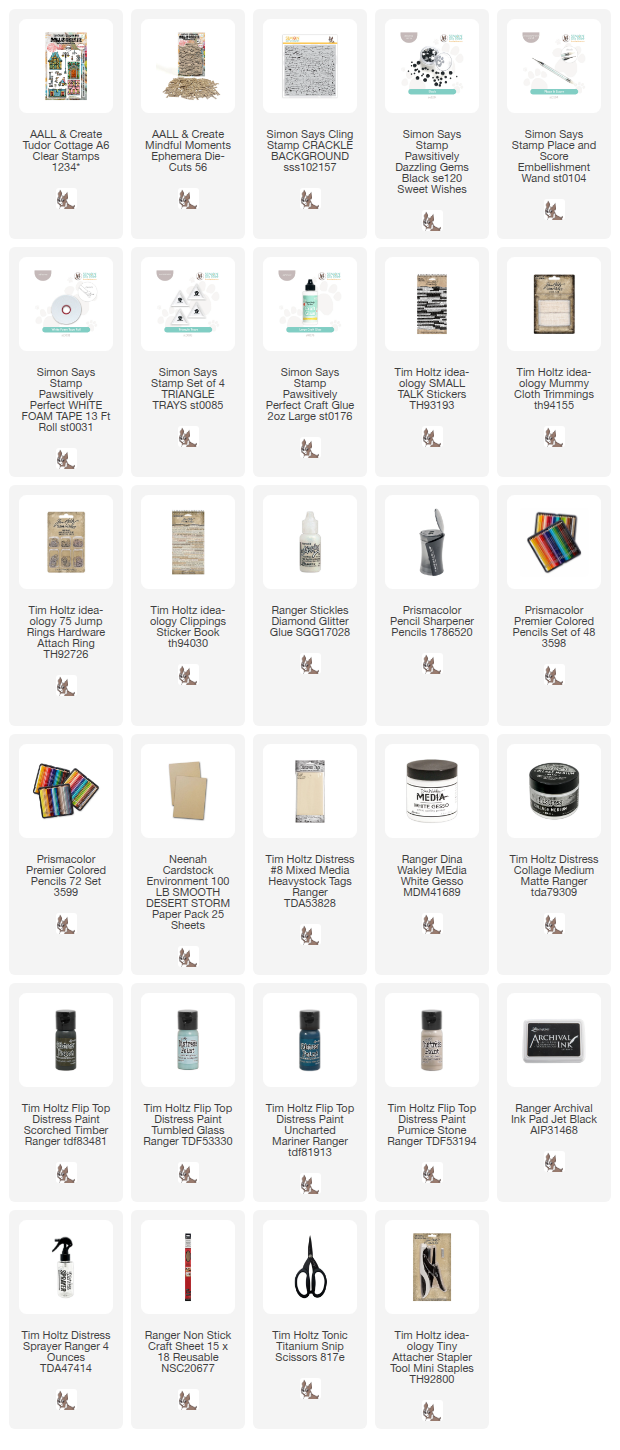
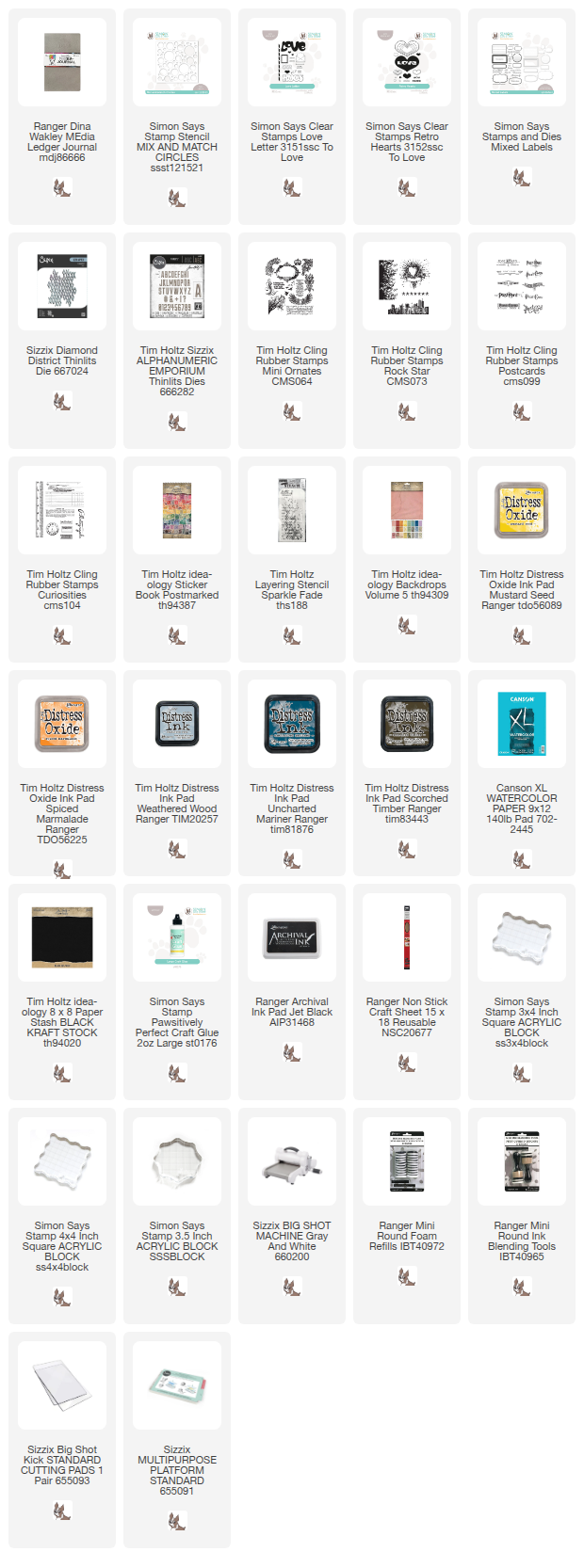

























%20(1).jpg)