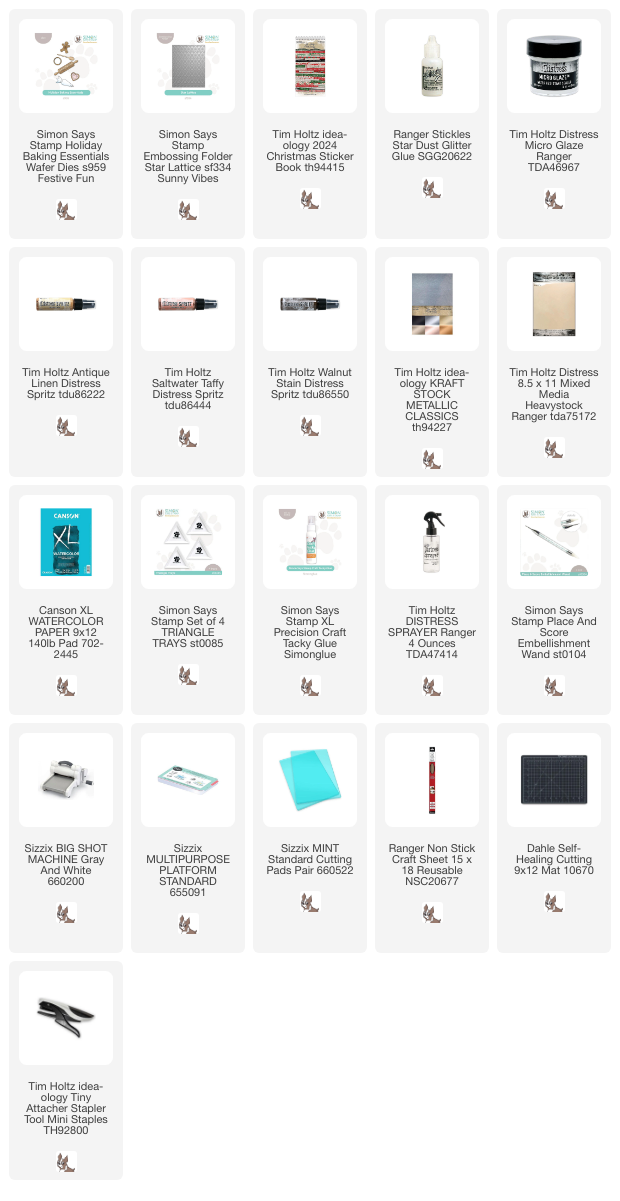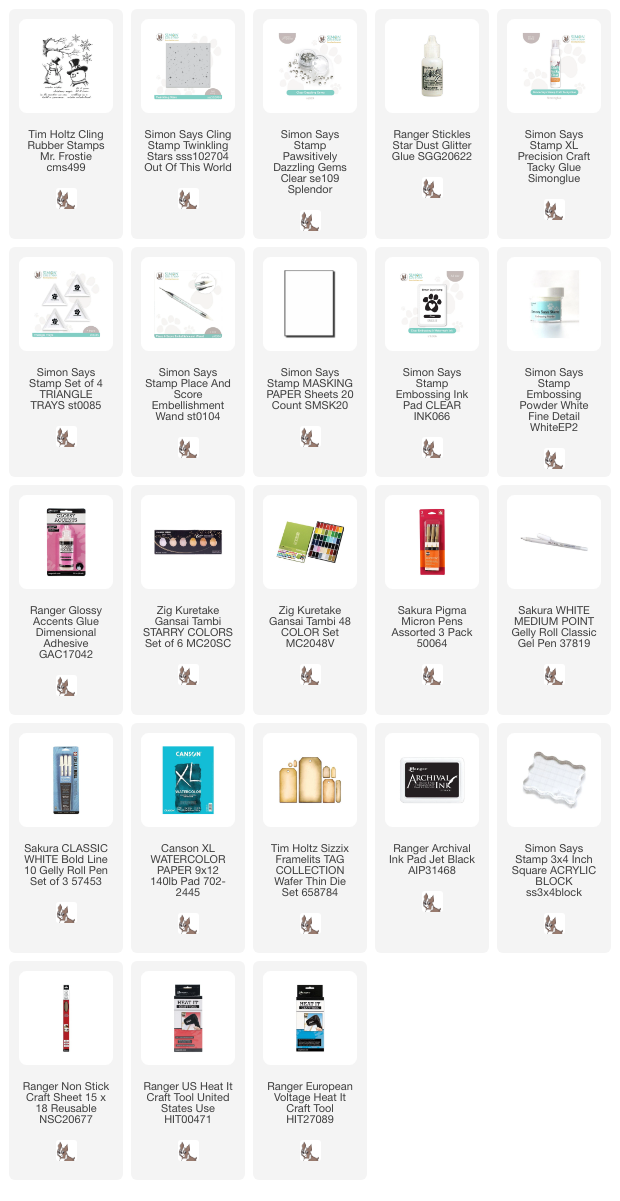Hi stampers! I hope you had a good weekend! How can it already be this late in December?!
Please note: this post has affiliate links, for which I receive a small percentage of sales generated by the link, at no extra cost to you.
This week we have a Cold and Frosty theme at the Simon Says Stamp Monday Challenge Blog. I hope you will join us! Don't miss the last project by our December guest designer Anita Rao. This challenge runs for two weeks and we will be back in the new year with a new challenge.
I made a gingerbread tag with a frosty background and frosting on the cookies. The background glimmers and so does some of the cookies. We usually bake gingerbread cookies before Christmas and this tag celebrates that.
Glue them together to form dimensional cookies and utensils. Ink the top layers with Distress Ink. I die cut the top layer of the spoon from silver kraft-stock paper.
Add frosting with a white gel pen and glitter with Stickles.
Mist with Distress Spritz inks. The Distress Glaze will resist the ink and create a textured background.
You need to go over them a few times with the white gel pen, since the brown ink will bleed through. I glued some cheesecloth under the pieces as a baking or table cloth.
I used stickers from Tim Holtz Christmas sticker book for sentiments.
The cookies with the glittery pink frosting look almost good enough to eat.
Overlap some of the cookies for more dimension.
I added two ribbons at the bottom of the tag.
It is hard to see the shimmer effect, but it is pretty cool in real life.
Apply some Distress Micro Glaze to the edges too, for even more texture.
Do you use Instagram? If so please add #sssmchallenge so we can see your entries there too.
Thank you so much for visiting my blog today!
Happy crafting!
Anna-Karin
Supplies:
* Please note: the links are affiliate links, for which I receive a small percentage of sales generated by the link, at no extra cost to you.
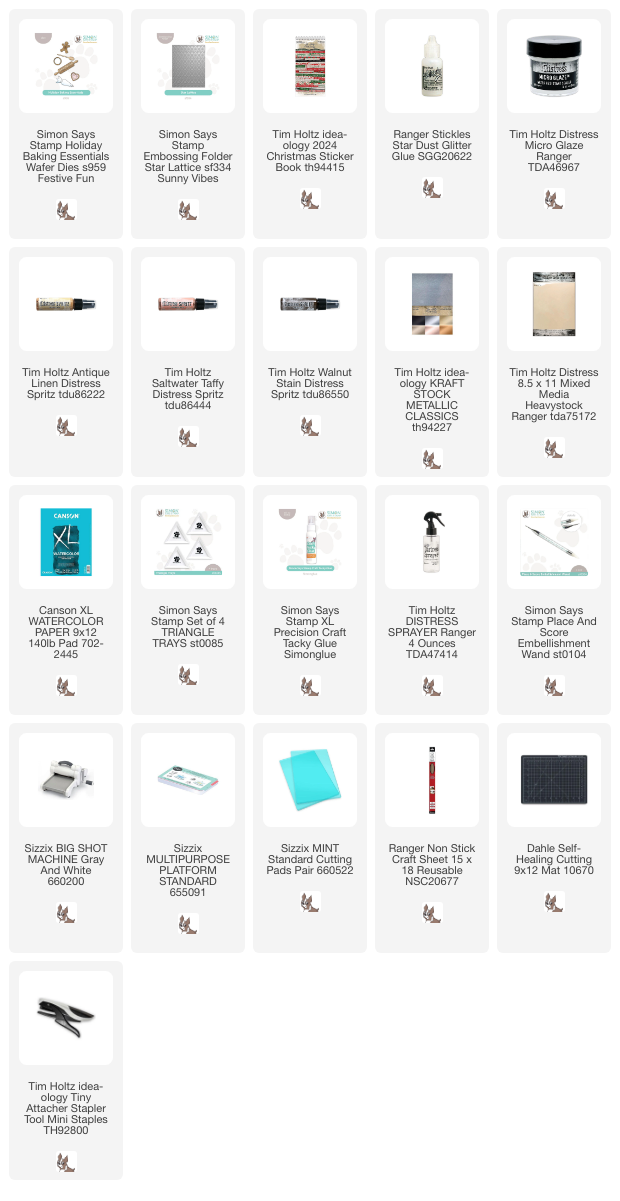
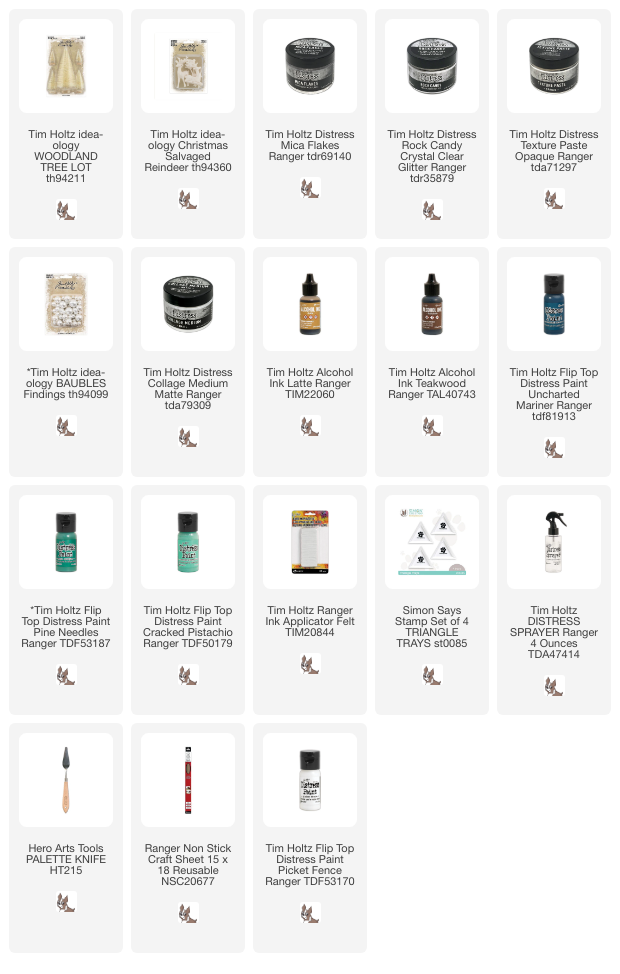




























%20(1).jpg)