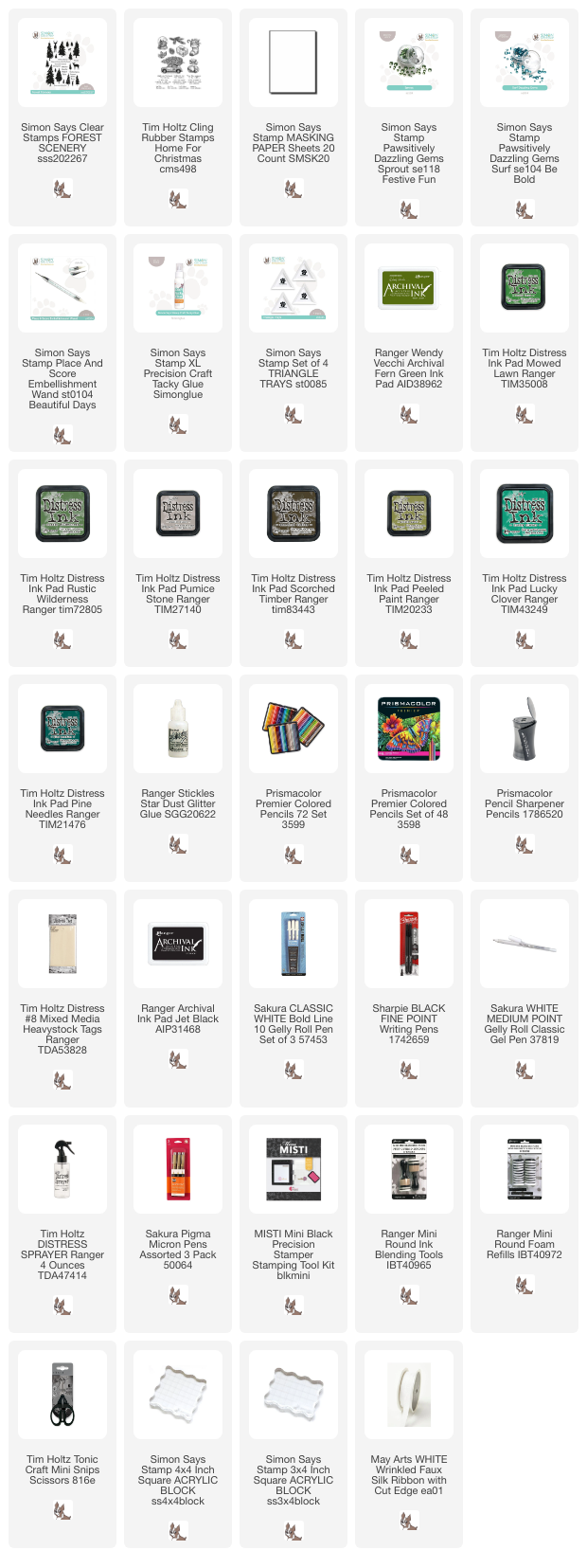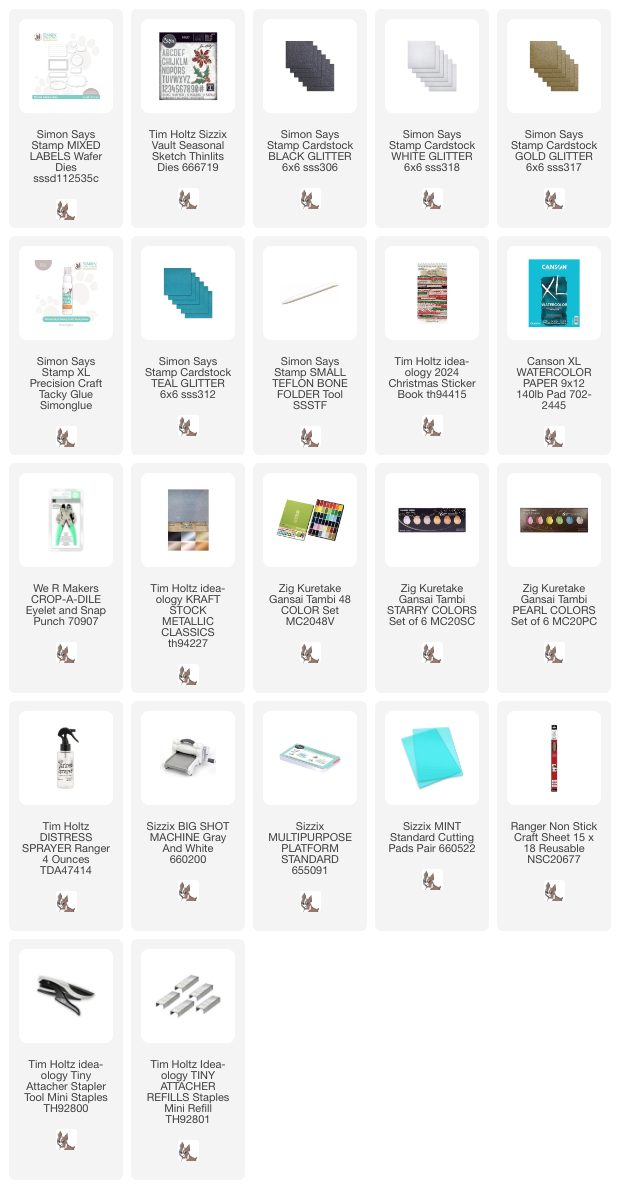Hello crafters! It is Monday and time for a new Simon Says Stamp Monday Challenge Blog. We have had a good weekend with lots of snow, most of which seems to be melting as I am writing this.
Please note: this post has affiliate links, for which I receive a small percentage of sales generated by the link, at no extra cost to you.
This week we have an
Tree theme at the
Simon Says Stamp Monday Challenge Blog. I hope you will join us. Trees happen to be a favorite of mine. It is the last week for our November guest designer
Teresa York who has created a stunning tag for the challenge.
I have fond memories of looking for the perfect Christmas trees as a child in a forest that belonged to a relative. I decided to make the forest green, instead of snowy, on this tag since that is often the case in December. The Christmas tree has a dusting of snow on it though. I used a combination of Distress Ink and colored pencils for this tag.
Place the mask on the tag and ink the background with Distress Inks.
I wanted the forest to have a dreamy look, but also to disappear into the background, so that the car with the tree would still be visible. The trees were stamped with
Simon Says Stamp Forest Scenery using various shades of green Distress Ink. Mist the stamp with water before stamping.
Here you can see the effect of the glitter, gems and pen work on the tree.
The car has these cool horizontal hatch lines and I added some more both with a black pen and with the white gel pen. The sentiment comes from Forest Scenery.
As a last minute detail, I decided to add dots with the white gel pen, as softly falling snow. The sentiment also comes from
Home For Christmas.
Magical was stamped repeatedly without reinking in between. It comes from the
Forest Scenery set.
Finally, I found one piece of already dyed May Arts Faux Wrinkled Silk Ribbon on my table and added two organza ribbons.
Join us this week in our
Trees challenge! You have a chance to win a $25 gift voucher to do some fun shopping at
Simon Says Stamp. You have until Monday 8am Ohio time. 1pm UK time, 2 pm CET to join in.
Do you use Instagram? If so please add #sssmchallenge so we can see your entries there too.
Thank you so much for visiting my blog today!
Happy Christmas crafting!
Anna-Karin
Supplies:
* Please note: the links are affiliate links, for which I receive a small percentage of sales generated by the link, at no extra cost to you.
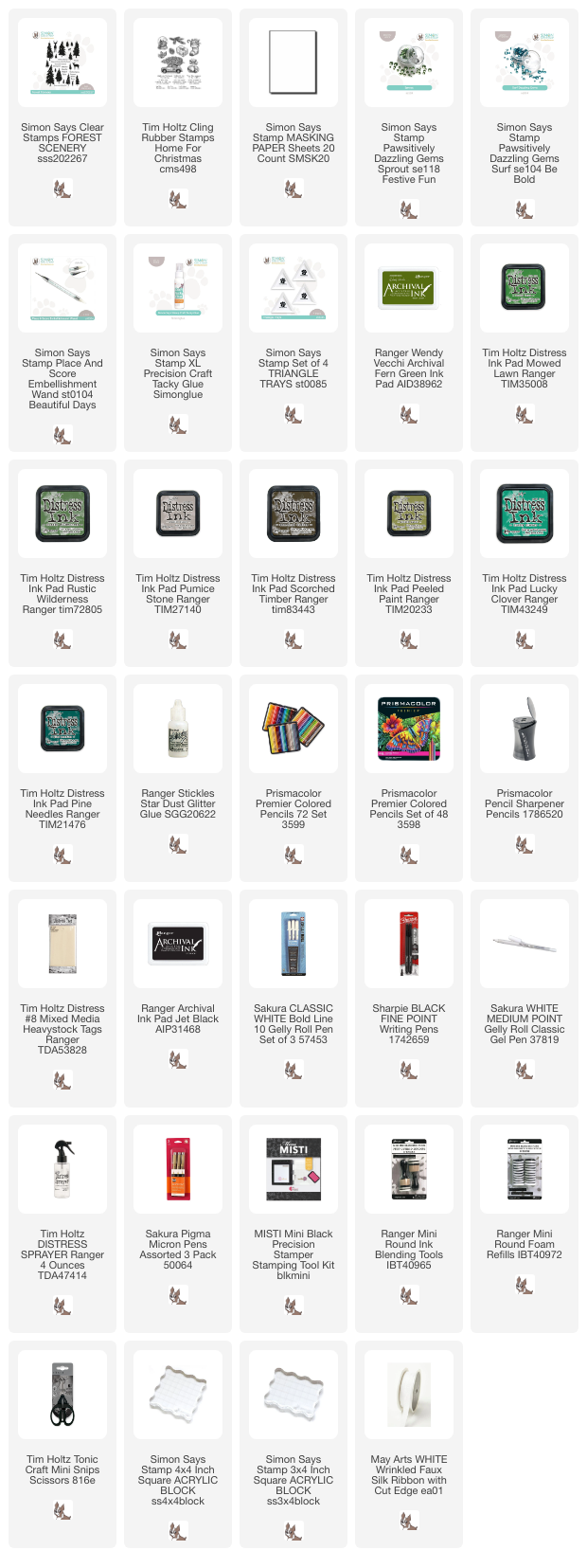

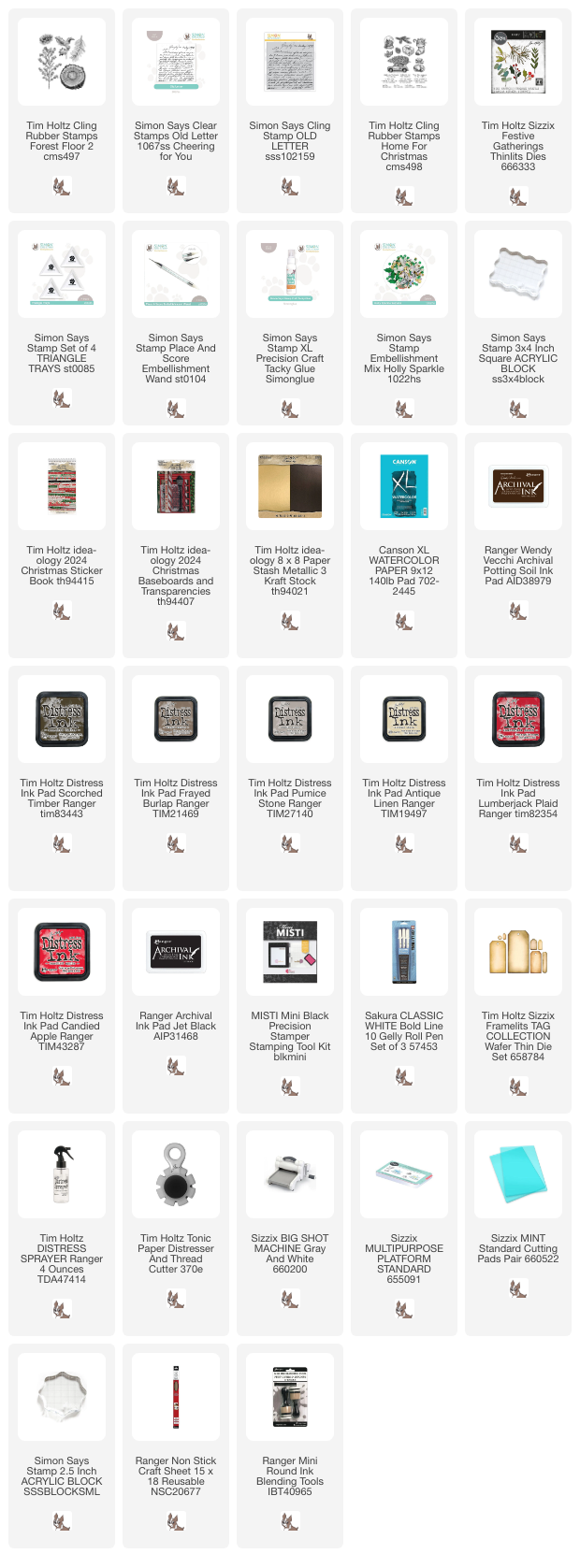





















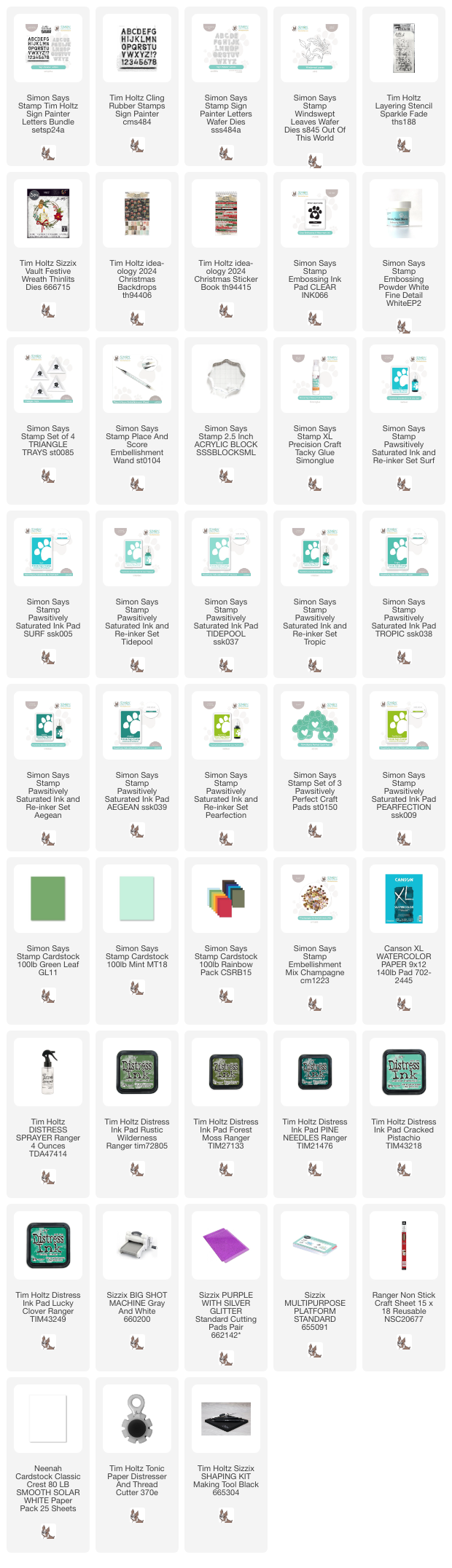












%20(1).jpg)