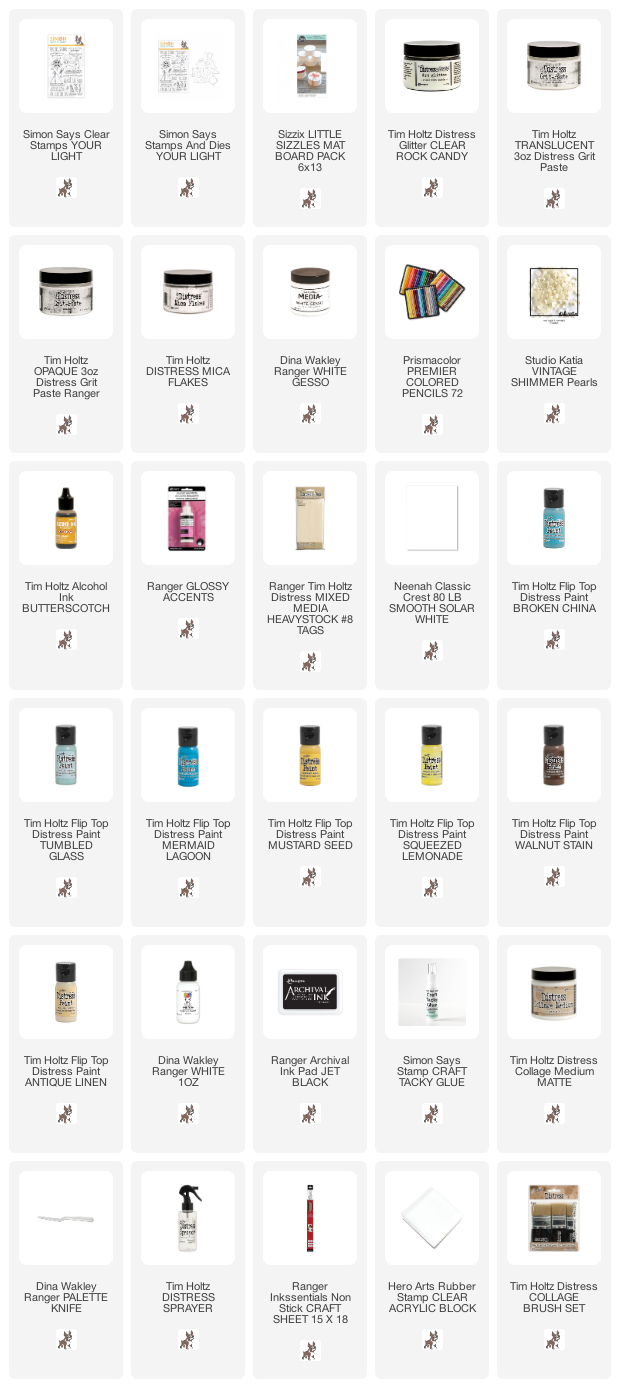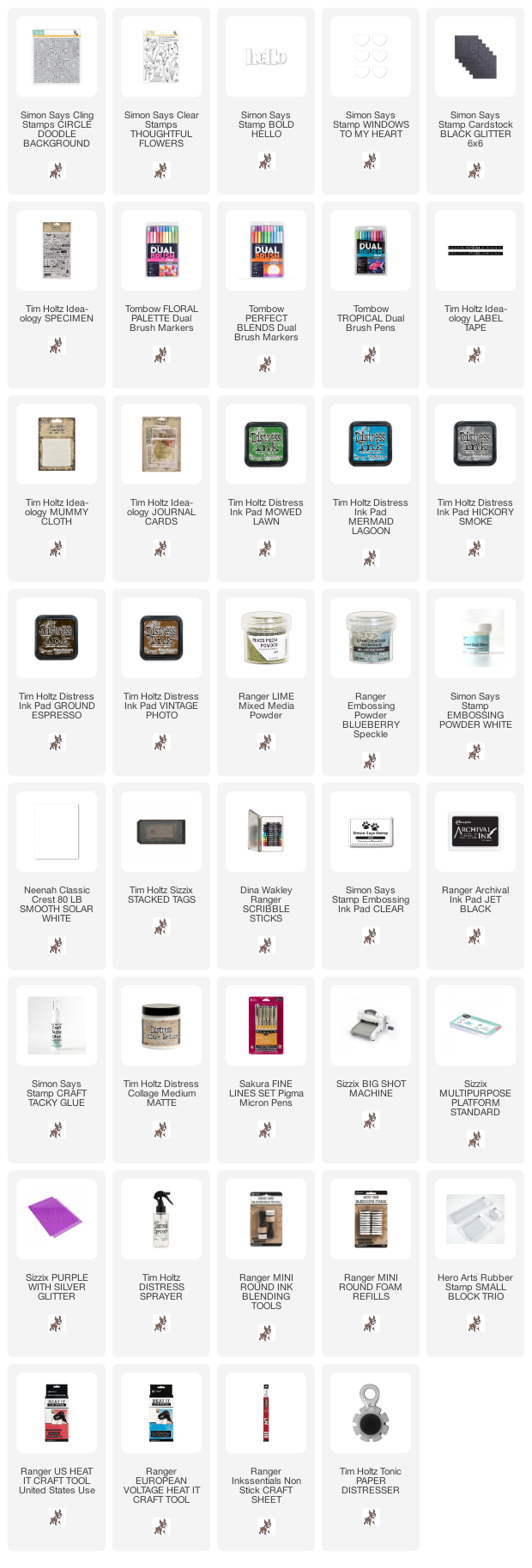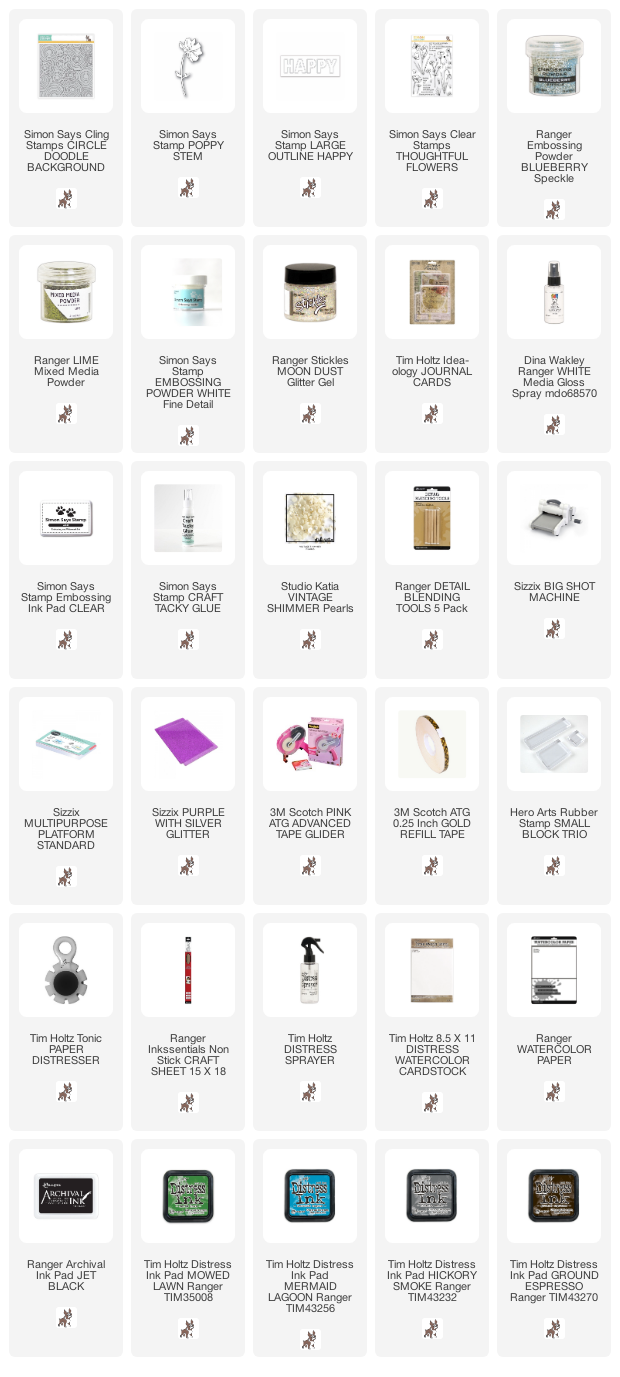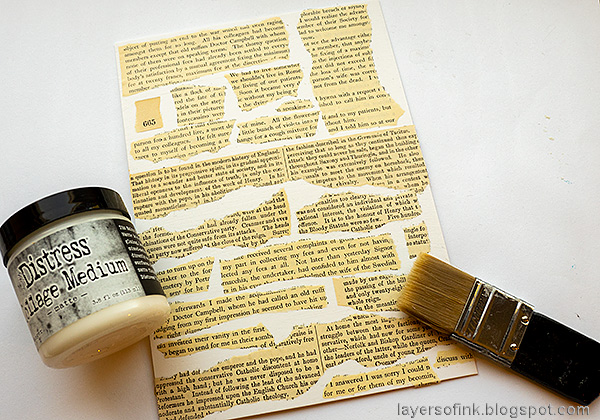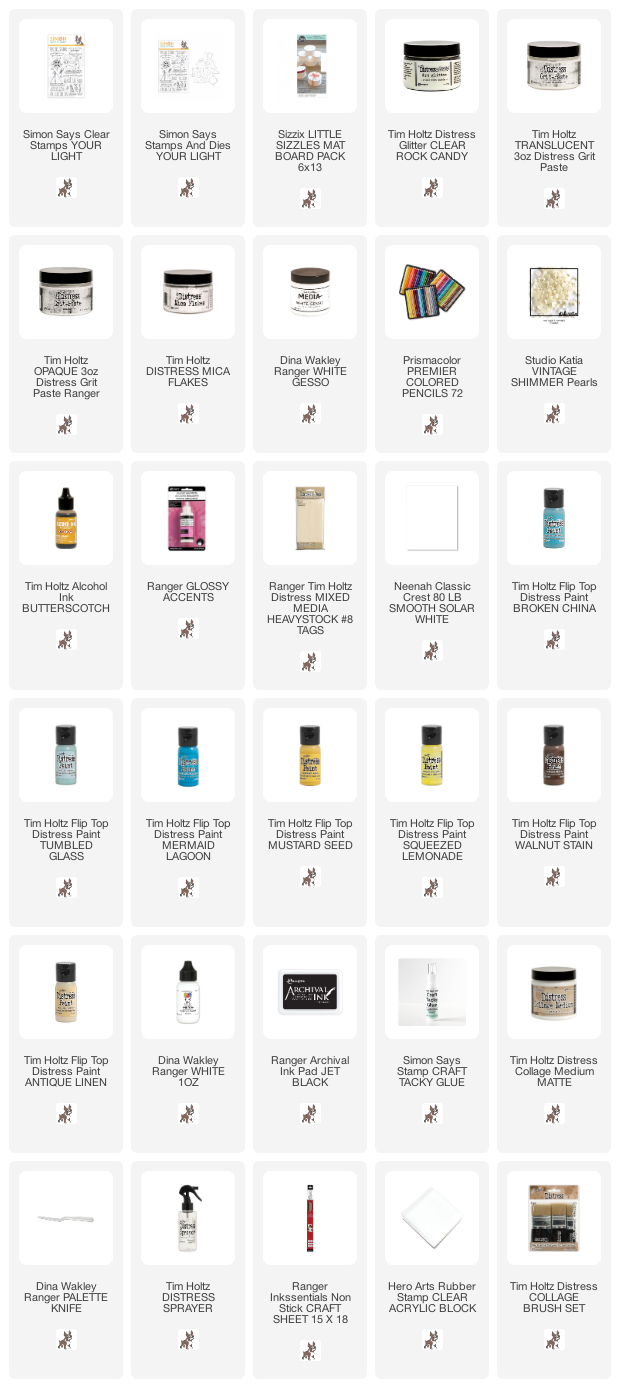Hello crafters! I have a mixed media tutorial to share today with easy techniques for how to create a sunny seaside scene. It can easily be adopted to different formats and I made both a wall-hanging and a tag to show that.
Here is the wall-hanging. It's 6 x 8.5 in. You can use just a few of the techniques on a project or all of them as here. On the tag below, you will see that I simplified the process and skipped some of the steps. I used Distress Paint and various pastes by Ranger/Tim Holtz. The stamps are from the
Simon Says Stamp Your Light set.

I worked on a piece of Little Sizzles mat board, but you can also use chipboard. Apply a layer of gesso. I made wave patterns at the bottom, but later decided to also collage some paper to the background, so you can skip that and just apply a thin layer of gesso.
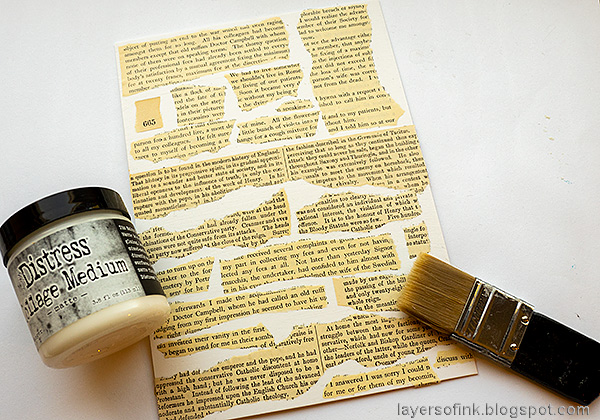
Glue torn pieces of old book paper to the background. Add a layer of matte medium on top of the paper too.

When the matte medium is dry, continue with a layer of gesso. Here I added texture and patterns - both as rays in the sky and as waves in the ocean.

Start painting the sun and its reflection using two shades of yellow.

Continue with the sky and the ocean, with three shades of blue. Water-down the paint a little.

Apply Opaque Grit-Paste as a sandy beach. Try to create the look of dunes.

When dry, paint with Antique Linen and a little Walnut Stain.

When dry, apply Translucent Grit-Paste through Tim Holtz Rays stencil. Let dry.

Dry brush yellow and white paint on the rays to make them stand out more.

Place the stencil back and apply a layer of Matte Medium to the rays. Sprinkle Rock Candy Distress Glitter on top.
The mix of gesso rays, paint, translucent grit-paste, glitter and mica makes for an interesting looking sun.
The text can be seen partially through some of the paste and glitter rays, but is mainly visible in between the rays, adding depth. I also glued some
pearls to the background.
Stamp a part of the
sentiment just below the horizon line.
I added the yellow mica flakes to the areas with sunshine or sun reflections and used the normal flakes in the blue and sand areas. I really like how they all glimmer in the light.
The tag is very similar to the wall-hanger, just on a smaller scale. I also skipped the grit-paste and glitter rays in the sky. That made the gesso and paint rays more visible. The scene was left peaceful, with just two sentiments and some pearls.
Here you can see the gesso rays better. Don't forget that you can make patterns and texture with gesso. It makes for an interesting background element.
Stamp the sentiment in the sea.
I hope you enjoyed this tutorial. It is a great way of keeping the memories and warmth of summer for the colder seasons. You can of course also use the techniques for other types of projects and themes.
Thank you so much for taking the time to visit my blog today!
Happy crafting!
Anna-Karin
Supplies:
* Please note: the links are affiliate links, for which I receive a small percentage of sales generated by the link, at no extra cost to you.